HiQ UI¶
HiQ provide an integrated UI if you use popular Python web framework like FastAPI, Flask etc.
Take FastAPI as an example, where can find it at here.
webapp.py is the original web server code to serve an AlexNet onnx model with FastAPI.
To trace the latency, we can run python webapp_driver.py:
> python webapp_driver.py
INFO: Started server process [16618]
INFO: Waiting for application startup.
INFO: Application startup complete.
INFO: Uvicorn running on http://0.0.0.0:8080 (Press CTRL+C to quit)
Open the link http://localhost:8080/hiq in your browser, and you will see something like this page:
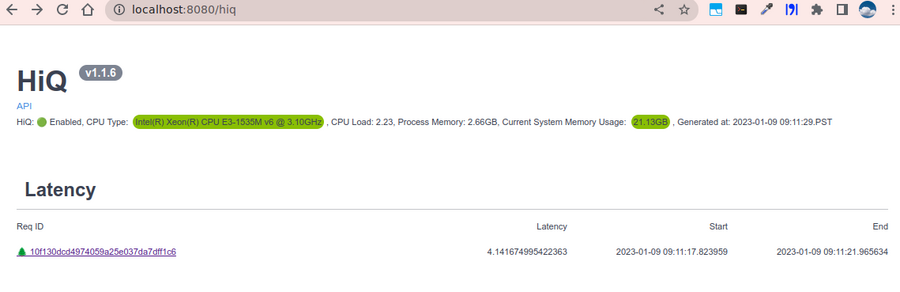
Click the API link under HIQ, and you can see the swagger UI for the web server. You can try out the /predict endpoint to send some requests.
In the response header part, you can see something like:
access-control-expose-headers: X-Request-ID
content-length: 23
content-type: application/json
date: Mon,06 Feb 2023 19:55:44 GMT
server: uvicorn
x-latency: 0.15682927519083023
x-request-id: fe0a322299874deeb811b0cdb9ac55a5
By default, HiQ will generate a unique x-request-id for each request. It will put the endpoint latency in x-latency field.
Then you can go back to the HiQ page(http://localhost:8080/hiq), and click the req ID in the Latency table. You would see something like:
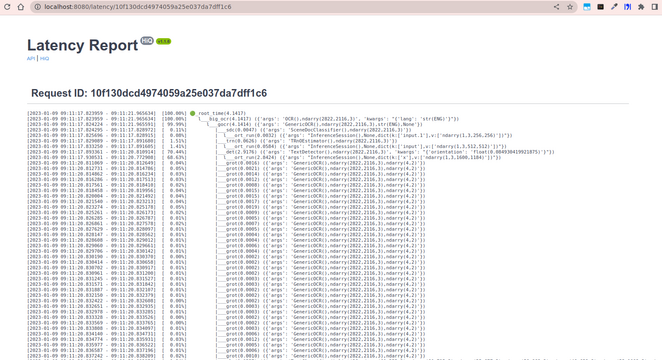
This gives you the text graph of the HiQ tree.
Disable HiQ¶
In case you want to disable HiQ, just send a GET request to http://localhost:8080/hiq_disable, or just access the URL in the browser.
Enable HiQ¶
To aenale HiQ, you just need to send a GET request to http://localhost:8080/hiq_enable, or just access the URL in the browser.